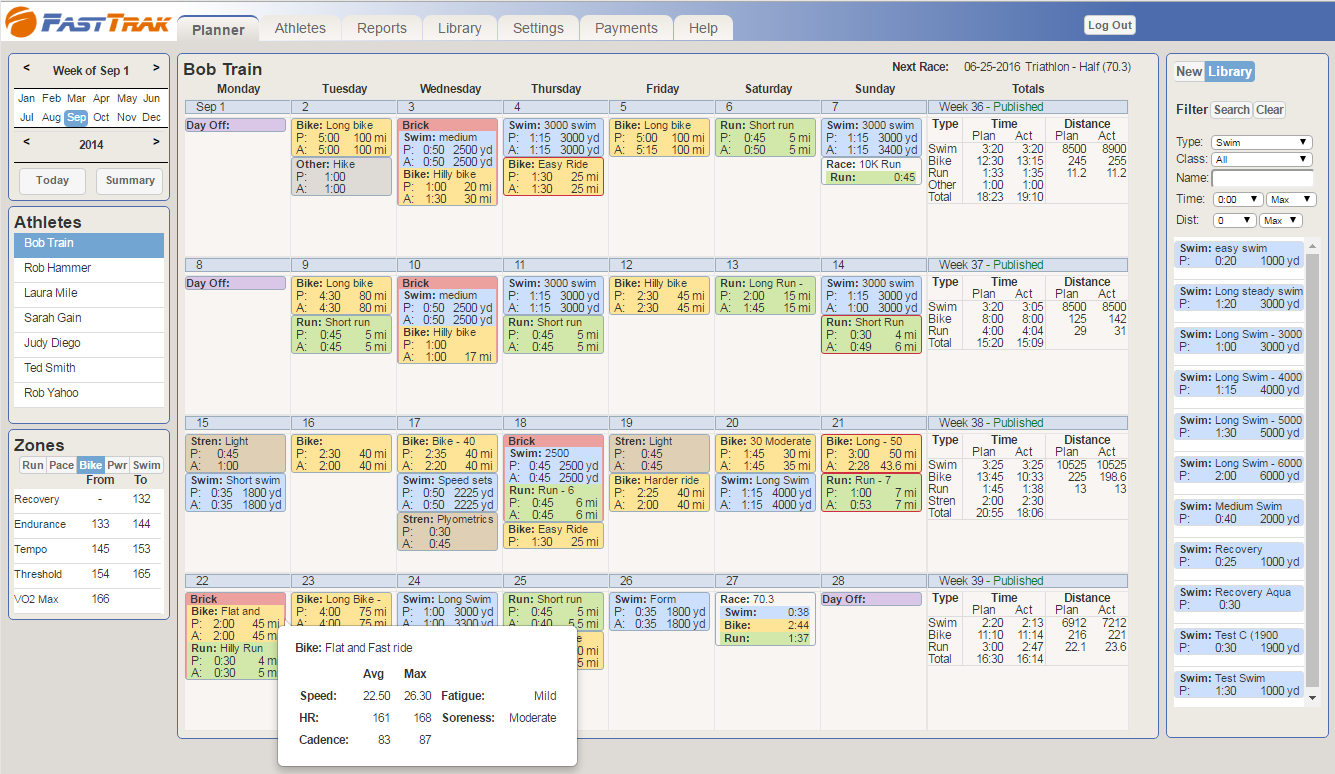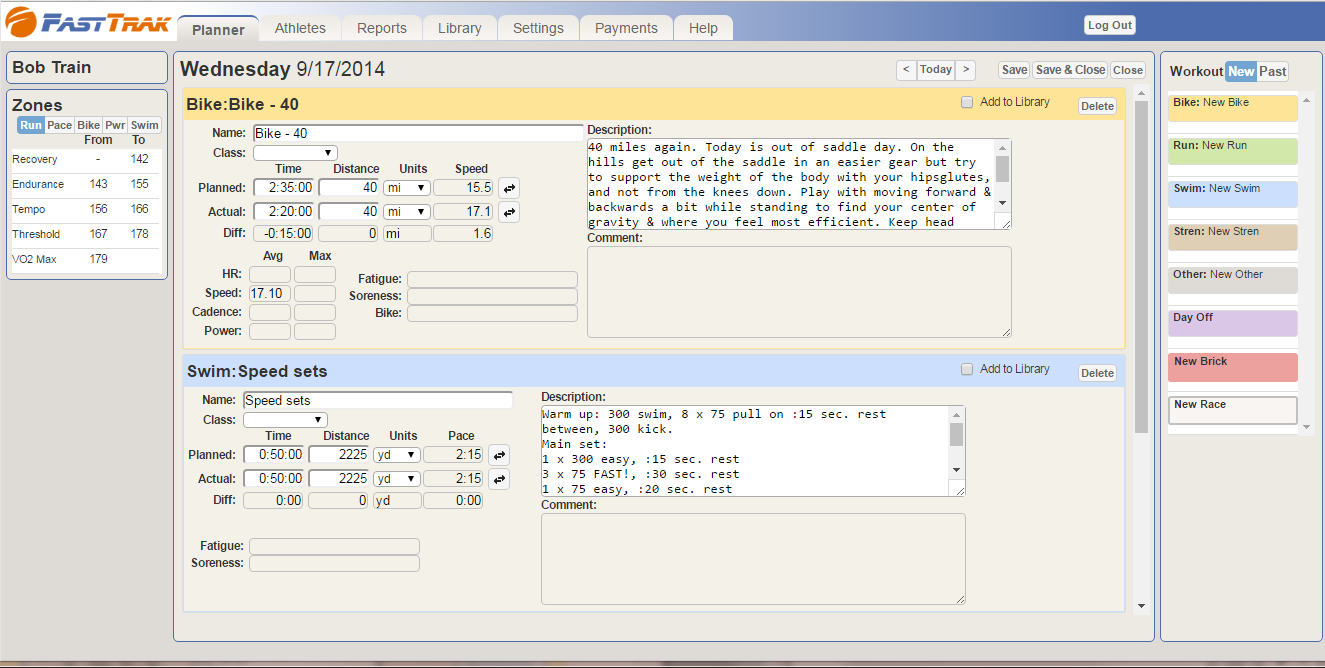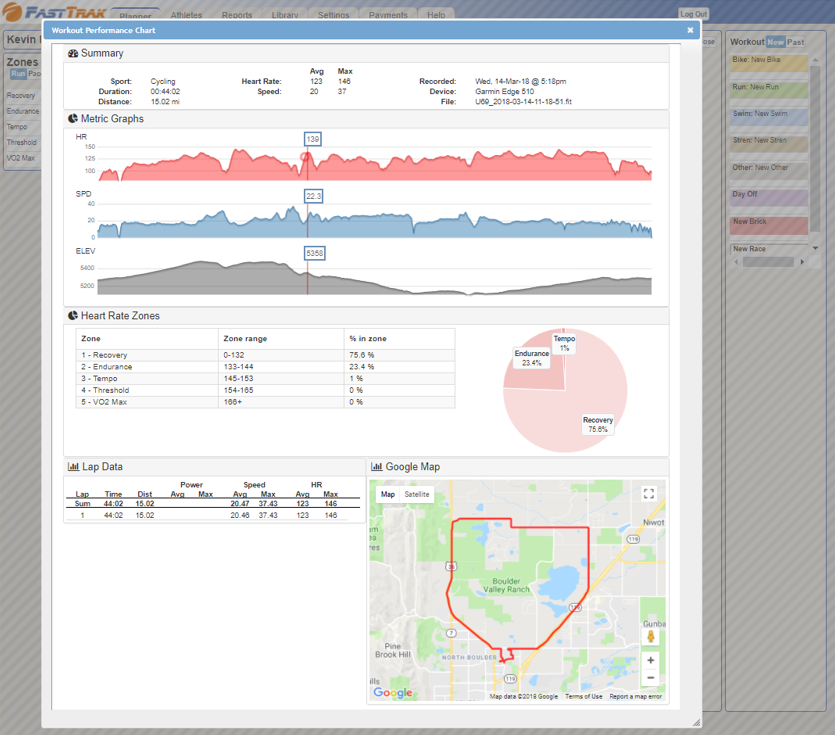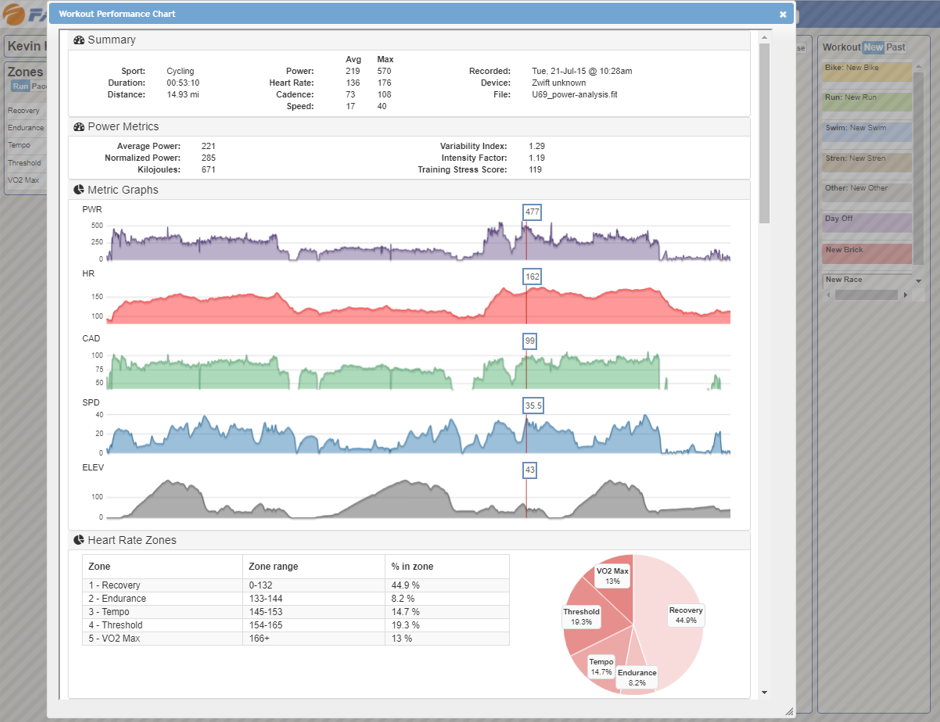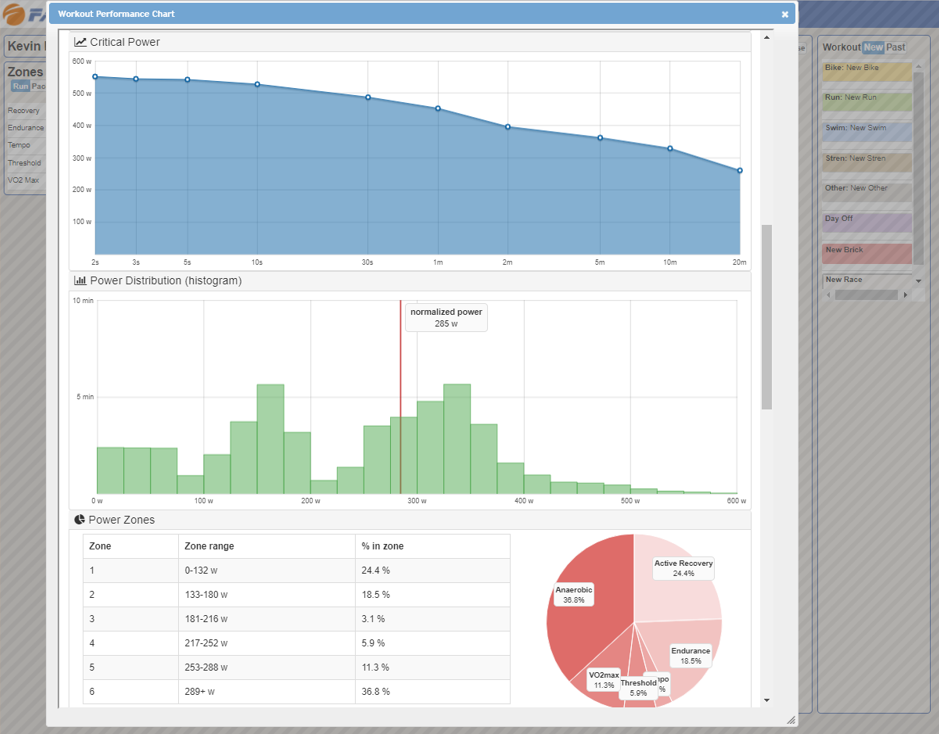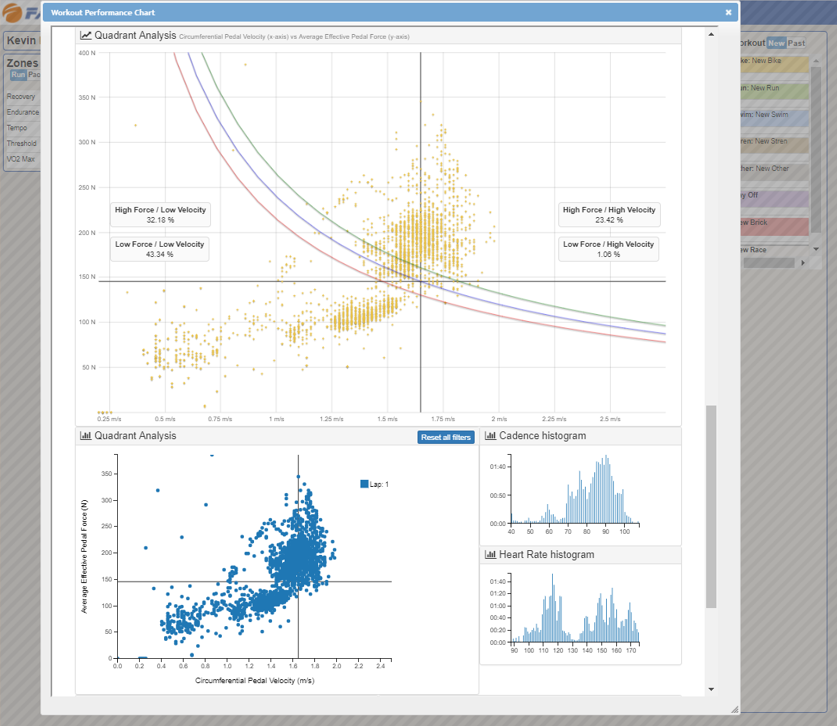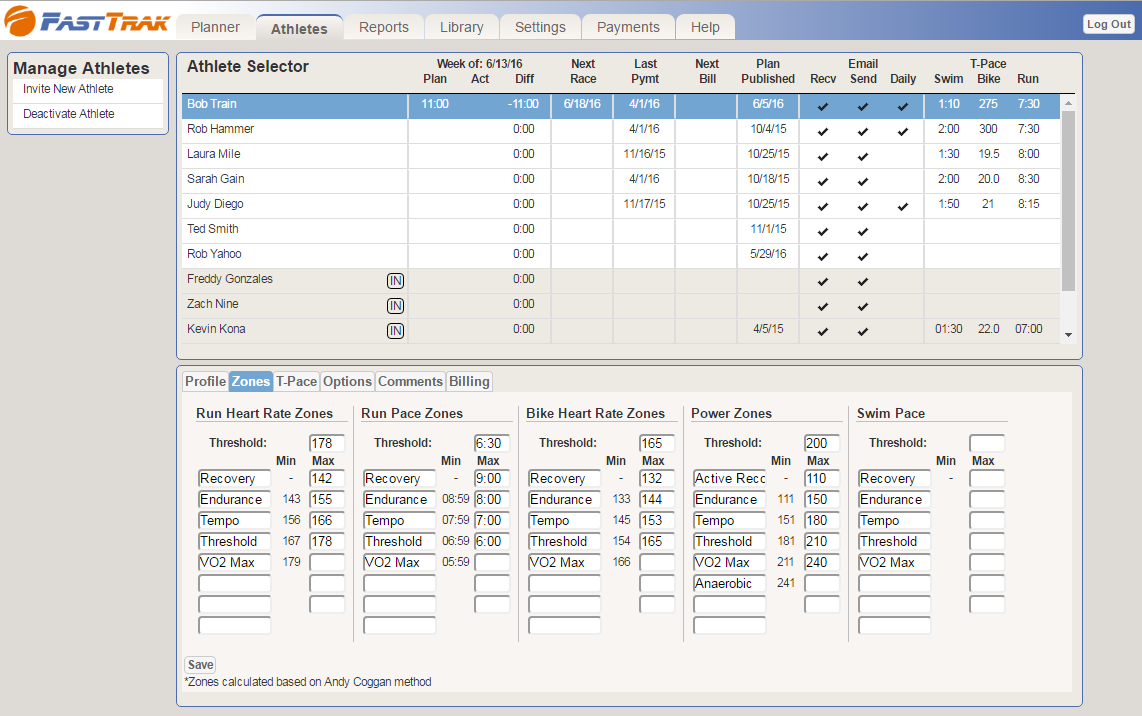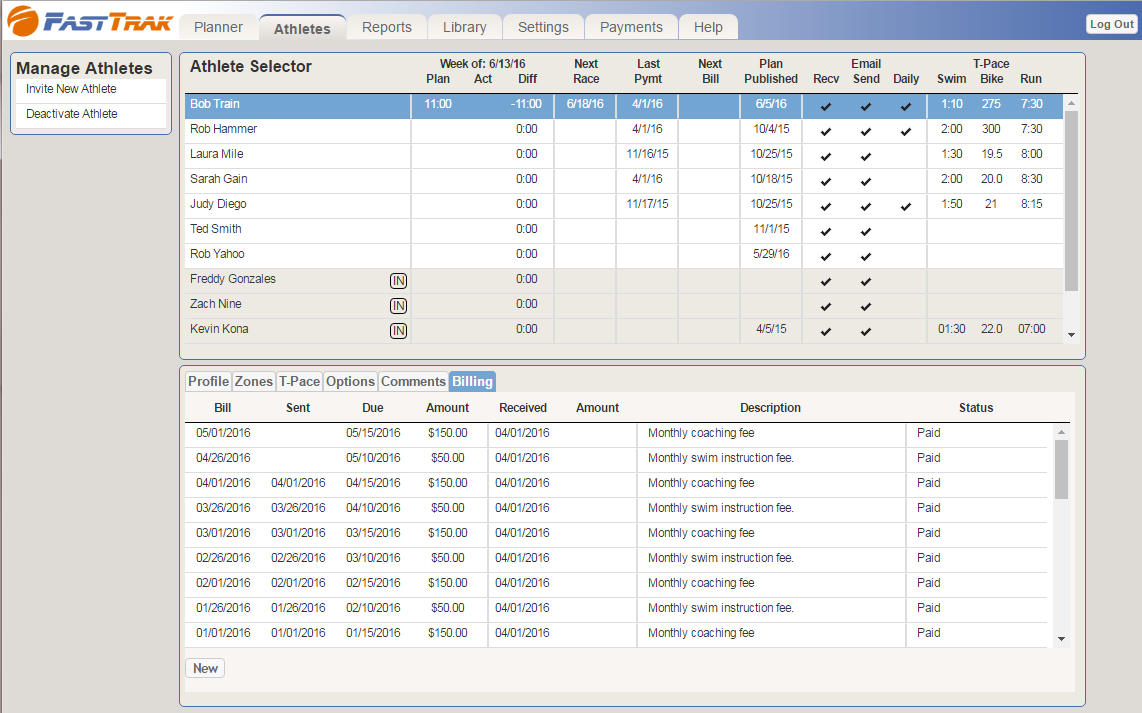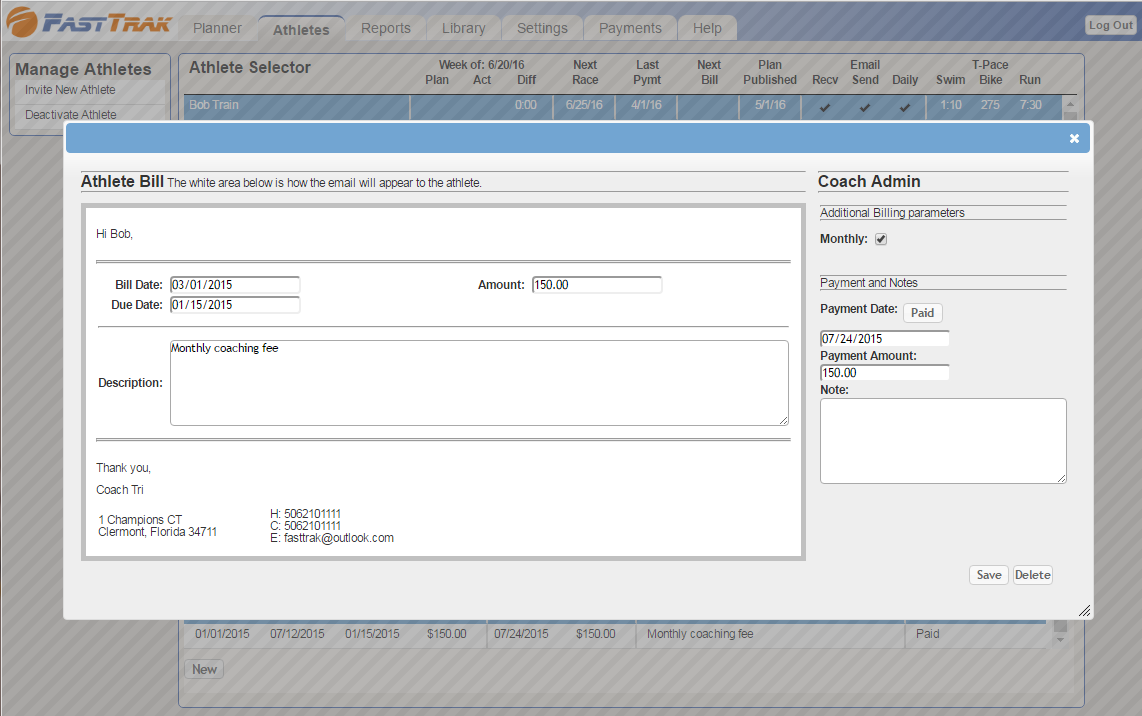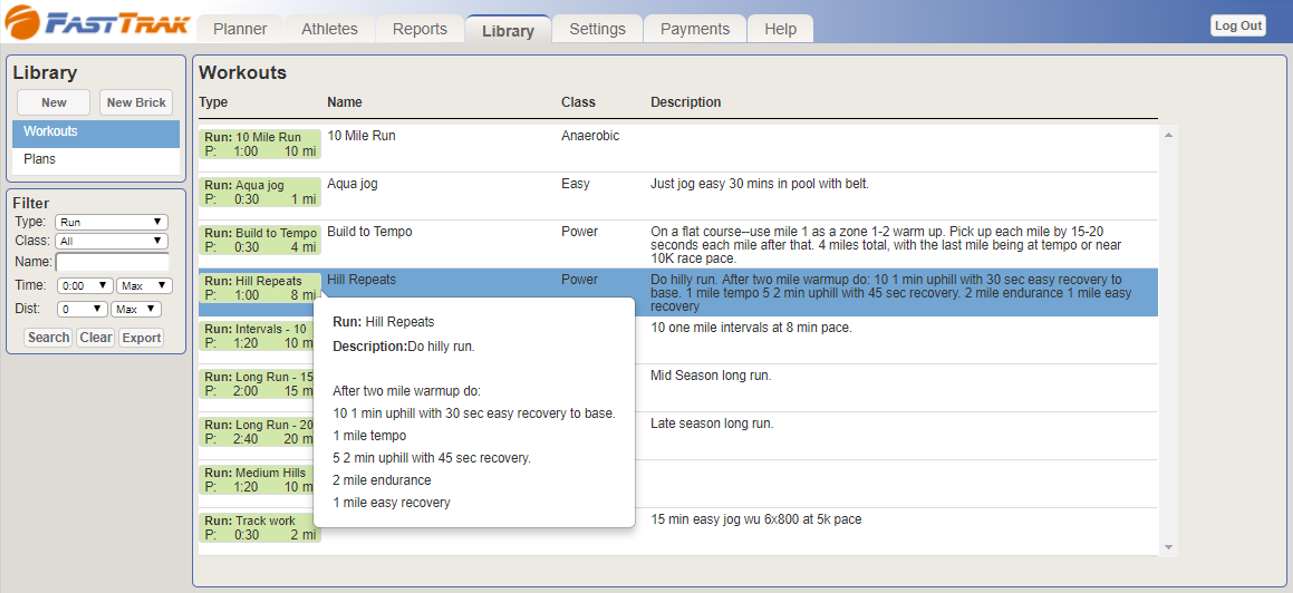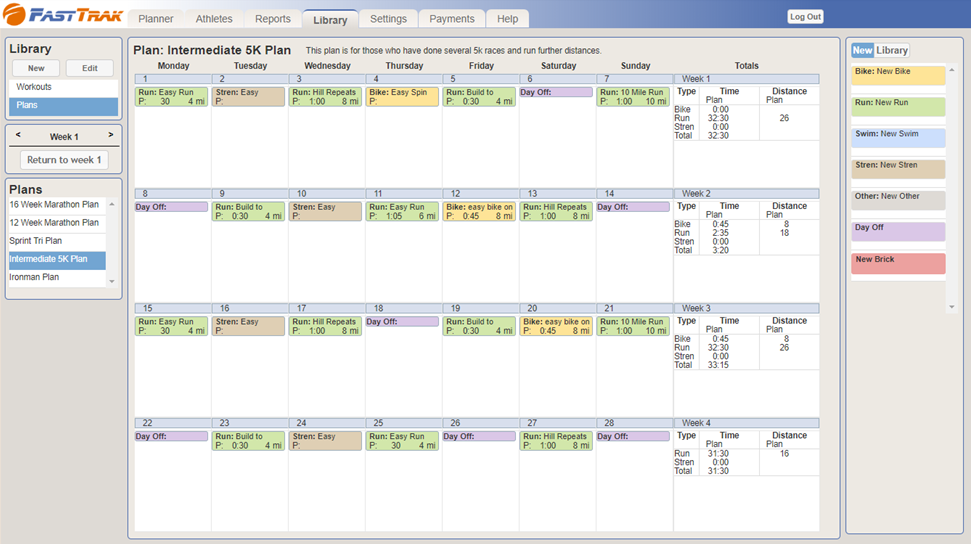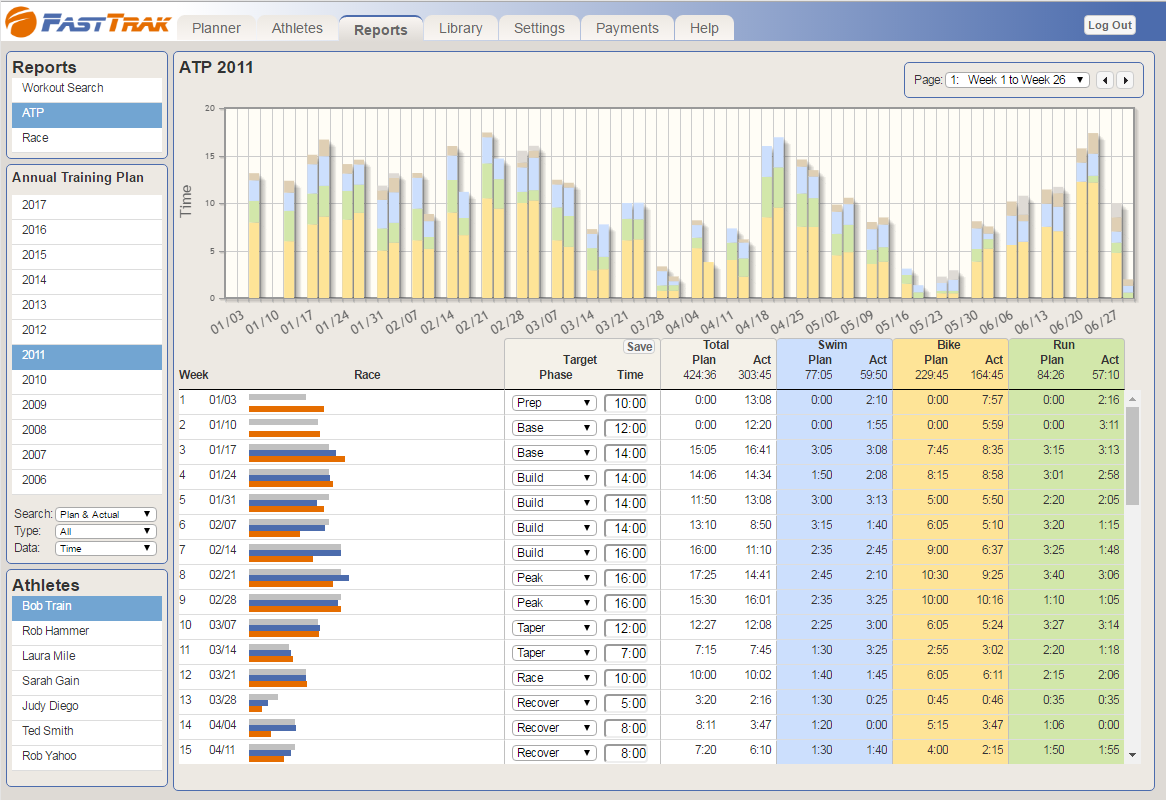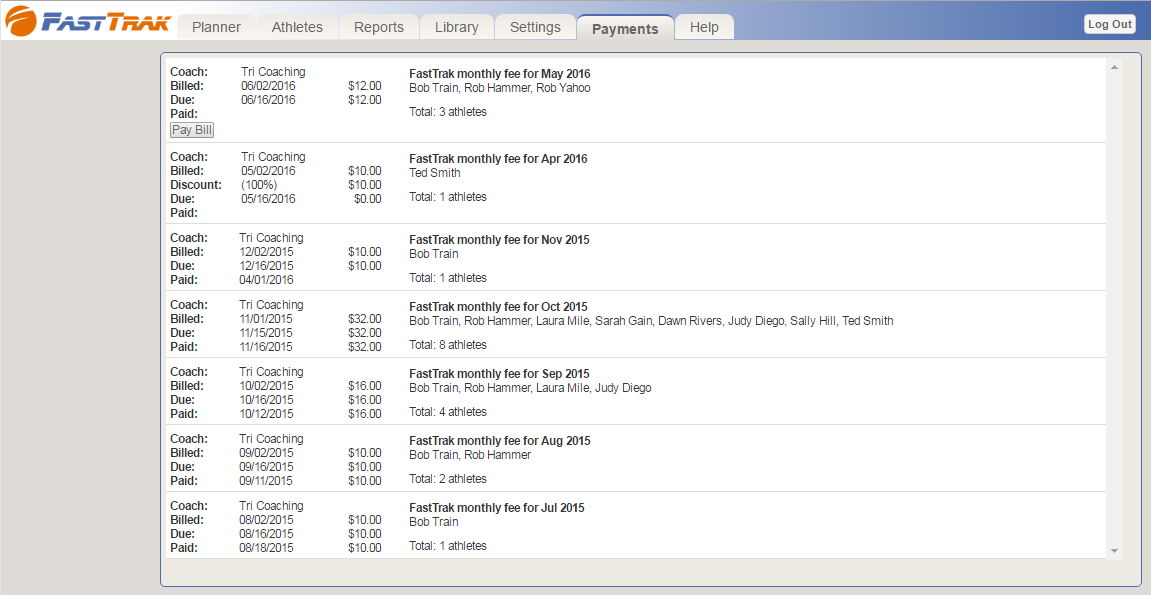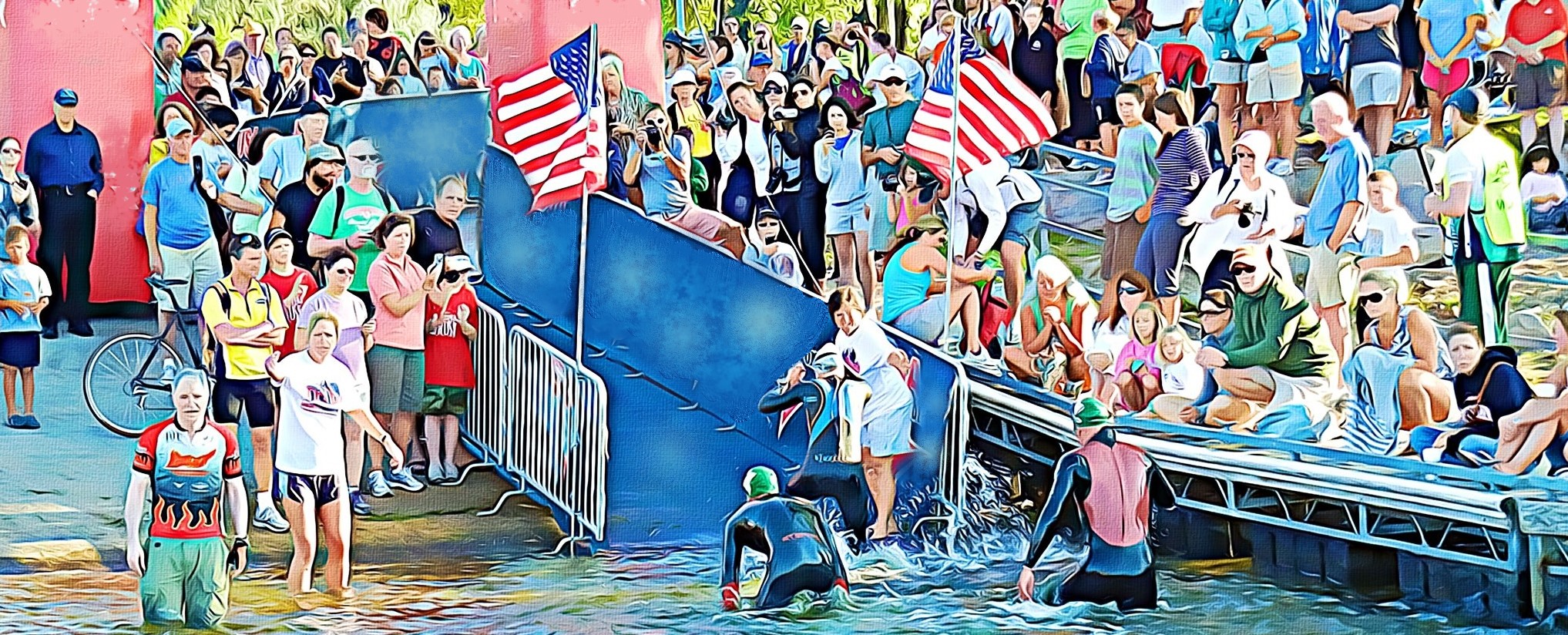
Coaches create triathlon, running, or other endurance sports training plans for your athletes using FastTrak. Drag and drop workouts onto the Planner for your athlete, publish the week, and your athlete receives an email with the workouts. The athlete updates the workouts on the Planner with actual data. View the updates on the Planner – just hover over the workout or click to view more details.